One Heatwave Away from a Hot Mess? Keep Your Equipment Cool Before You Have a Network Meltdown
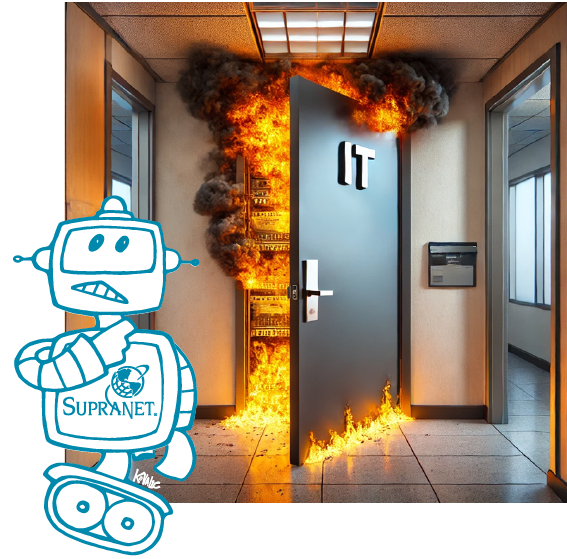
While you’re soaking up the sun, your networking equipment might be overheating in the corner—quietly sabotaging your connection. Heat can cause slow speeds, disconnections, or even permanent damage to your devices. But the good news? You can prevent most heat-related issues with a few key cooling moves.
Whether you’re managing your home office setup or a business network with dozens of devices, we’ve got tips tailored to your tech level.
Think You’re Cool Because You’re in a Sweet New Building? Think Again!
Modern buildings may have air conditioning, but routers stuck in warm closets or sunny corners can still overheat. Whether you’re a small business owner keeping it simple or a full-scale IT department, managing temperature is key to keeping your Internet dependable.
How Heat Disrupts Your Internet Connection
- Routers and modems generate heat during normal use. In summer, that heat can build up fast, especially in enclosed or poorly ventilated spaces, leading to shutdowns or connection drops.
- Cables and signal lines can expand or shift slightly in high temperatures, impacting signal quality.
- Humidity and internal component stress caused by prolonged heat exposure can shorten the lifespan of your equipment.
Summer Network Checklist #1: For Small Businesses and Everyday Users
This is your go-to list if you’re running a small office or managing your home internet setup. No tech degree required, just practical actions that make a difference.
Keep It Out of Hot Spots
Avoid placing your modem/router near windows, radiators, or electronics that generate heat (like gaming consoles or printers).
Give Your Equipment Room to Breathe
Stashing gear in a cabinet or closet might look tidy, but it can trap heat. Keep devices on open shelves with room to breathe.
Pamper Tech by Adding a Fan or Cooling Pad
A basic USB fan pointed at your equipment can work wonders in a warm room.
Dust It Off
Clean vents gently every few months with a soft brush or canned air to prevent dust buildup, which can block airflow.
Keep Devices Elevated
Set routers on a hard, flat surface (not carpet or soft furniture) and avoid stacking anything on top of them.
Call Your Provider if Issues Persist
If you’ve done the basics and are still seeing slowdowns or overheating, reach out. We’re here to help.
Summer Network Checklist #2: For IT Teams or Tech-Savvy Setups
Running a network with a bit more complexity? These tips will help you keep performance high and hardware stable, even during peak summer heat.
Monitor Device Temps
Use temperature monitoring tools—some routers have built-in diagnostics, while others can be monitored with SNMP or third-party software. Try to keep ambient temperatures below 30°C (86°F), and aim for device temps to stay under 70°C (158°F) to avoid performance issues or long-term wear.
Monitor Power Supplies and Fans
Most servers and network hardware have the capability to monitor and alert for power supply and fan failures or malfunctions. Replacing these components as needed can help prevent premature hardware failure.
Consistent Airflow Direction
Your hardware may blow hot air out the front, side, or rear. Take note of each device’s airflow direction so all hot air flows the same way. This helps ensure every device takes in the coolest air possible and avoids recycling warm exhaust.
Reapply Thermal Paste (Where Applicable)
On equipment that allows for it, fresh thermal compound between chips and heat sinks can dramatically improve heat transfer.
Use Directed Cooling
Rack-mounted or shelf systems can benefit from USB or low-noise directional fans to actively move heat away from key components.
Optimize Firmware Settings
Disable unused radios, logging services, or QoS settings. Reducing CPU load lowers operating temperature.
Review Equipment Lifecycle
If your networking gear is more than five years old, it may not handle heat as efficiently. Replacing with newer, better-cooled models can be a strategic upgrade.

Stay Supra-Cool, Even When It’s Sweaty in the 608
Ah, summer in Madison. The sun’s high, the air’s thick, and Lake Monona’s giving John Nolan Drive its signature summer fragrance. While the lakes are heating up (and letting us all know it), your network doesn’t have to. A few smart cooling habits can keep your connection crisp, your gear protected, and your work uninterrupted, even on the muggiest days. Not sure if your setup’s built to beat the swampy season? Give SupraNet a call. 608.836.0282
We’ll help you stay Supra-connected, no matter how funky the breeze gets.