Talk Human to Human NOW!
For Businesses Call:
608.836.0282
For Residential Support Call:
608.237.6152
Cheers to local, fast, friendly Internet! Below you’ll find information about how to connect to the Internet in your home and how to contact us if you have any issues.
First you must purchase a router. We recommend looking for these features.
Connecting a router to an ethernet jack in your Bel Mora apartment involves a brief series of some fairly simple steps. This guide will help you set up your router for a seamless internet connection.
Remember, specific router models may have slightly different setup procedures, so always refer to your router’s manual for detailed instructions.
1. Locate your Wall Jack Jumper Panel

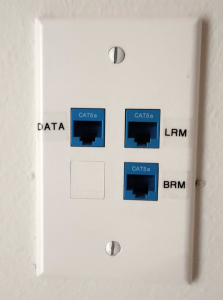
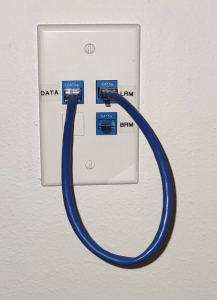
2. Locate the Ethernet Jack
It’s usually located on a wall in living areas or bedrooms. The ethernet jack may be blue in color surrounded by a white face plate (as shown in the picture).
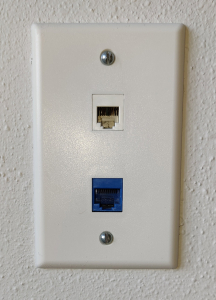
3. Unpack Your Router
Unbox your router and identify its components. Typically, this includes the router itself, a power adapter, an ethernet cable, and possibly an installation guide.
4. Connect the Router to the Ethernet Jack
5. Power On Your Router
6. Connect to Your Router
You can connect to your router either using a wireless connection or through another ethernet cable.
7.Configure Your Router
8. Connect Your Devices
Now that your router is set up, you can connect your devices to the internet by selecting your network’s name (SSID) from their WiFi list and entering the password you’ve set up.
Troubleshooting